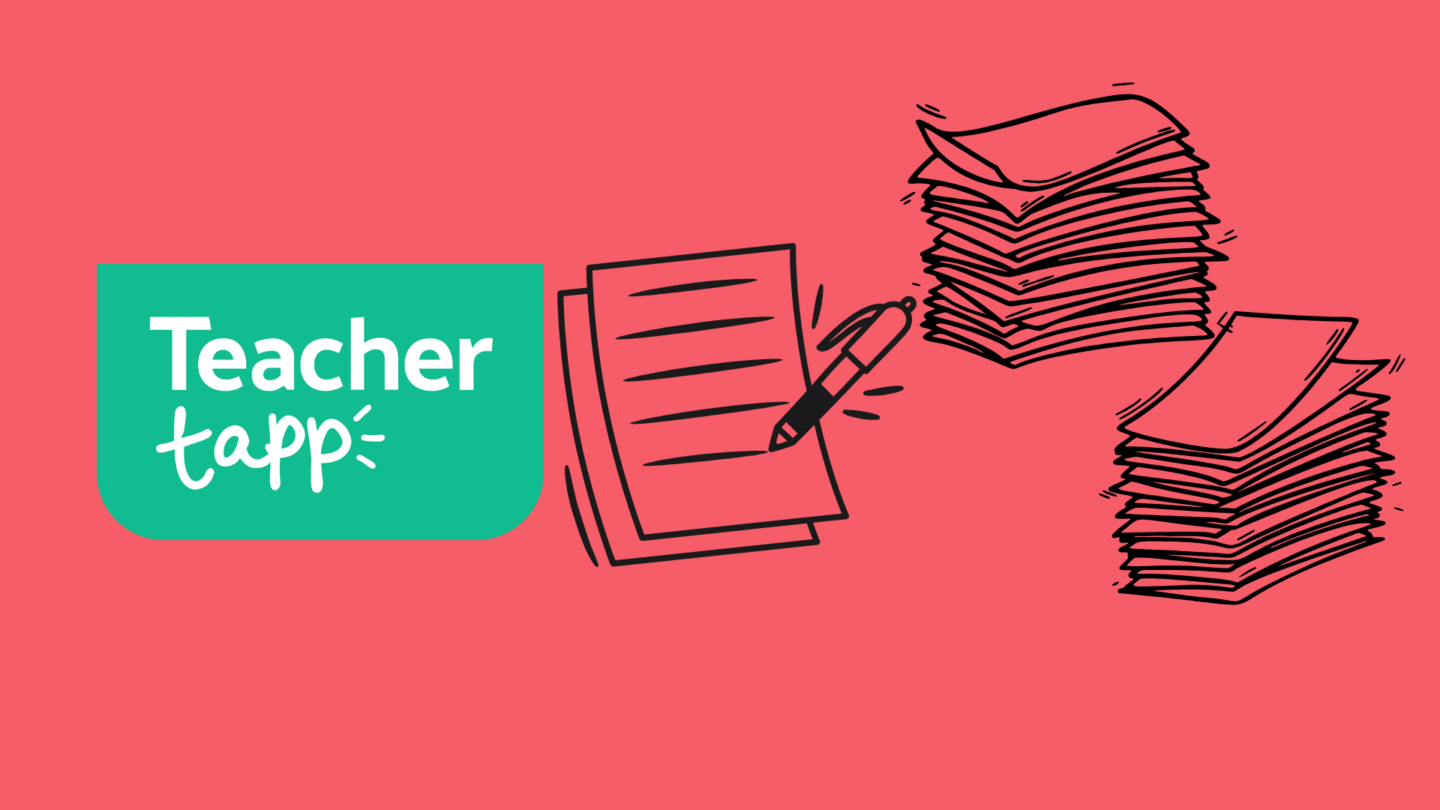Since January 2024, the Teacher Tapp app has included an Event Feed where our 10,000 daily Tappers can see upcoming events and CPD activites. Teachers using the app can select and save based on event type, location, price and topic. They also see a personalised list of recommended events curated just for them.

Calling Event Providers!
Over 150 event providers have already registered to showcase their events within the Teacher Tapp app, and we’d love for you to join us!
Whether you have a single event, an event series, or on-demand content, if it’s geared towards teachers, it can be promoted in the Events Feed. We even have a place for podcasts!
Best of all… It’s a completely free service! Just fill in this short application form to register your organisation.
What is an event?
Any course, meeting, conference, seminar or podcast episode that is principally aimed at, and available to, qualified teachers working in England can be included on our app. It must be possible to attend your course whilst working as a teacher, so full-time study courses are excluded. We are happy to include listings that are suitable for Early Career Teachers, but not those solely aimed at Initial Teacher Training. The Teacher Tapp app is primarily an app for teachers to use, so we cannot promote events that are solely aimed at other staff in schools since this will be confusing for our users.
We are open to featuring events that align with various dimensions of teachers’ professional lives but we reserve the discretion to decline promoting events if their alignment with the broader educational profession is unclear or the event is arranged for the sole purpose of advertising a product or service (see alternative advertising opportunities here). In addition, we will not endorse events that:
- Encourage teachers to pursue careers outside the teaching profession.
- Cover topics where the legality of the content under UK law is ambiguous or uncertain.
We support all event formats, including on-demand events, events run within membership organisations (please include the membership fee within the event price), and podcasts.
Uploading and editing your events
We have built a specific page where event providers can upload and edit events known as the Teacher Tapp Event Portal. You will be given access to the Portal once you have sucessfully registered your organisation.
Please watch this video to get started in the Portal.
FAQs
Is there a fee to advertise events on Teacher Tapp?
It is completely free to advertise events in this part of Teacher Tapp. If you would like to advertise other products or services on Teacher Tapp, you can find more information here.
How do I log in to the Event Portal?
You can only log in to the Portal once your registration has been accepted and you have set a username and password. If you are having trouble logging in, try resetting your password first and if that does not work please get in touch with events@teachertapp.co.uk .
How can I view the terms and conditions for using the Event Portal?
We ask you to accept the following terms and conditions when you sign up for an Event Portal account.
Can I upload images?
Not yet, but this will be something we will be looking into in the future. Be sure to include them on your own page that you link to.
How do I postpone or reschedule an event?
Simply click the ‘Unpublish’ button in the Portal and your event will no longer be seen by teachers. Then, when you are ready you can edit the details of the event and resubmit it.
I cannot fit all the information I have on my event into your listing form. Can I give you additional information?
Our event listing format is fixed so that we can match our teachers to courses. Remember, all teachers interested in your course will ultimately be able to click on your website.
How do I share podcasts?
If your podcast episodes contribute to the professional development of teachers, you’re welcome to list each one as an on-demand event. We recommend selecting your top 10 episodes for initial upload, rather than your entire collection, to highlight your most impactful content. Please ensure that each episode has a direct HTML link for easy access, compatible with both iPhone and Android devices.
Can multiple people have access to the event portal account?
Yes! An account belongs to the organisation, so just email us at events@teachertapp.co.uk with anyone you want to invite to create/edit events.
How do I delete my account?
Email us at events@teachertapp.co.uk and we can get this sorted.
I have a data privacy request
Education Intelligence Ltd needs to hold the following information for you to list your events on our Portal: Your name and email address, your password, the information you give us on all of our events. Please read our Privacy Policy to learn more and if you have any questions then email us at events@teachertapp.co.uk.
Can I monitor how many teachers are looking at my event?
At the moment our Events Portal does not give you statistics for how many users have seen your event on our app.
Support and contact
For further support and information, please contact events@teachertapp.co.uk.